This guide will show you how to easily change the language settings for 1Focus by adjusting your system preferences.
How to Change the Language in 1Focus
The language of 1Focus depends on your System Settings. Here’s how to change it.
Steps (2 Minutes):
- Open System Settings → General → Language & Region.
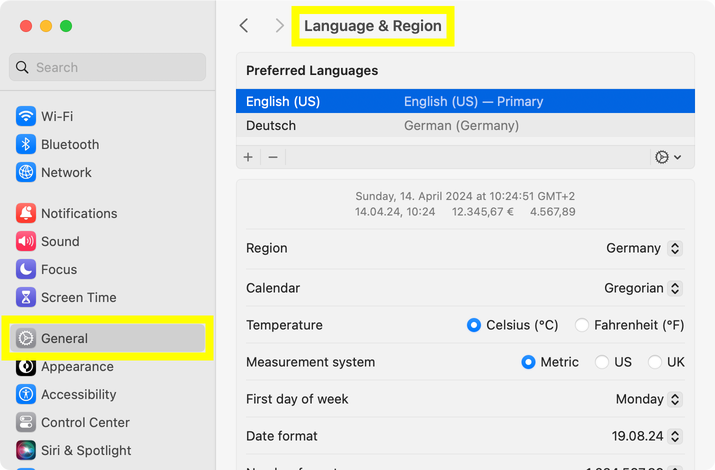
- Under Preferred Languages, remove any languages you do not speak by selecting them and clicking the minus button below the list.
- Use the + button to add languages you do speak.
- Sort the language list in your preferred order using drag and drop.
- Restart your computer.
Supported Languages
These are the languages supported by 1Focus:
- English
- French
- German
- Japanese
- Korean
- Russian
- Simplified Chinese
- Spanish
If you would like to report a translation error or request a translation for another language, please contact us.
Further Reading
-
How to copy and paste website lists in 1Focus: Learn how to efficiently copy and paste website lists into 1Focus
-
How to pause 1Focus: Learn how to pause the blocking of apps and websites in 1Focus for a limited time in case of an emergency.
-
Fix unexpected blocking: Learn how to fix unexpected website or app blocking while using 1Focus.
For more detailed instructions on setting up 1Focus, visit our Support Page.
