1Focus offers basic app and website blocking for free, forever.
1Focus Pro is an optional subscription that gives you access to extra features. It is free for 14 days and $9.99/year after.
Wondering why a subscription model?
How to Subscribe to 1Focus Pro
Steps (1 Minute):
- If you do not have it yet, download 1Focus on the Mac App Store.
- Open 1Focus. You can reopen the 1Focus window by clicking its arrow icon in the top right of your screen.

- Click the unlock icon in the top right.
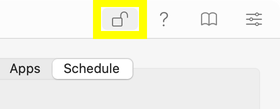
- Click $9.99/year and wait a moment.
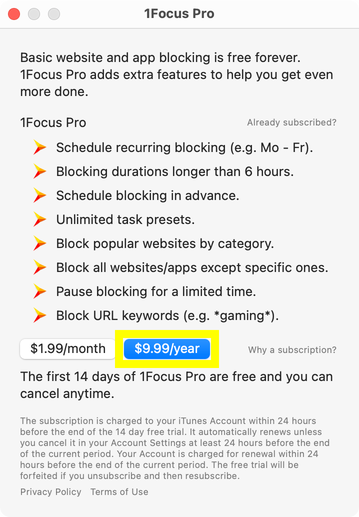
- Sign in using your Apple ID if prompted.
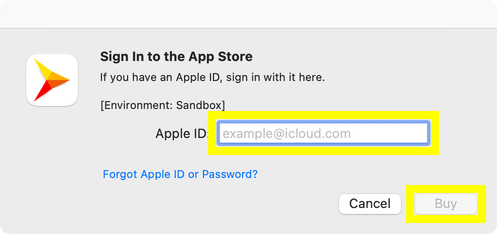
- Click Continue.
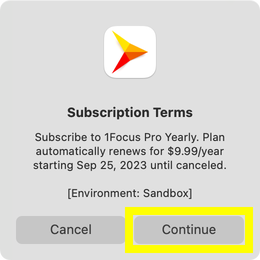
- Click OK.
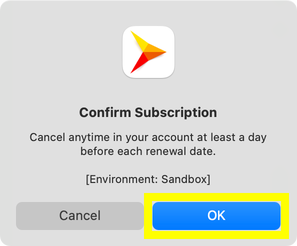
Done! You should now have access to the 1Focus Pro features.
Troubleshooting
- If you were able to subscribe but do not have full access, see how to fix your subscription.
- Make sure you are logged into the Mac App Store with the correct Apple ID.
- One subscription is enough for two Macs, as long as you are signed in to the App Store with the same Apple account on both devices. Unfortunately, 1Focus does not yet automatically sync via iCloud, but you can copy and paste your website lists.
- Make sure that the credit card linked to your Apple ID hasn’t expired. See payment methods.
- Make sure that your payment method has been verified by Apple (even if it worked before). See payment methods.
- Make sure you are connected to the internet.
- Make sure System Settings → Date & Time is correct.
- The subscribe button contacts a server from Apple. Can you think of any reason why that connection might be blocked on your computer (VPN, DNS, firewall, other blocker etc.)? Does the Mac App Store work correctly?
If it still doesn’t work, please ask Apple Support why you cannot purchase 1Focus Pro. We don’t have any information on your Apple ID or access to it but Apple Support does. You can usually reach them via chat in 1 minute.
Further Reading
-
How to fix your 1Focus Pro subscription: Learn how to verify your subscription and restore full functionality of 1Focus. Troubleshoot issues with Apple ID or internet connection.
-
How to solve a problem with a Mac app: How to use FAQs, contact support effectively, submit crash reports, and troubleshoot common issues like subscription cancellations and app errors.
