Discover how to block an unlimited number of websites across multiple browsers with 1Focus. You can block YouTube, adult sites, online games, social media, Netflix, and more.
In this guide, we’ll show you step by step how to block certain websites on your MacBook using 1Focus, helping you stay focused and manage your time more effectively.
Supported web browsers include Safari, Chrome, Brave, Edge, Opera, and Arc. If needed, you can also block unsupported browsers under 1Focus → Apps.
Why Choose 1Focus?
- 1Focus helps you maintain concentration while working on your Mac by blocking distracting websites and apps.
- 1Focus is exclusively designed for Mac and is available on the Mac App Store.
- 1Focus is a free website blocker with advanced Pro features available at a fair, affordable price.
- It is secure and easy to use.
- No browser extensions are needed.
- No sign up or account needed.
- No ads or constant notifications.
Benefits of Using 1Focus
- 1Focus helps you reduce exposure to unwanted content and prevent internet addiction by limiting your screen time. This can be helpful if you were diagnosed with ADHD or experience attention-related challenges.
- Create a more productive and healthier digital environment.
- Use 1Focus for a digital detox, and increase your focus through monotasking and deep work.
- Block internet access at night to establish a regular bedtime routine and improve the quality of your sleep.
- Effectively block XXX content, making 1Focus a reliable porn blocker for Mac.
If you want to block websites and applications on your children’s Mac, consider using Parental Control. This application, derived from 1Focus, is specifically designed to protect children online and features password protection for added security.
How to Block Distracting Websites on Mac
Steps (5 minutes):
- Download 1Focus on the Mac App Store.
- Open 1Focus. You can reopen the 1Focus window by clicking its arrow icon in the top right of your screen.

- Click the tab Websites.
- Click the + button under Blocked Websites.
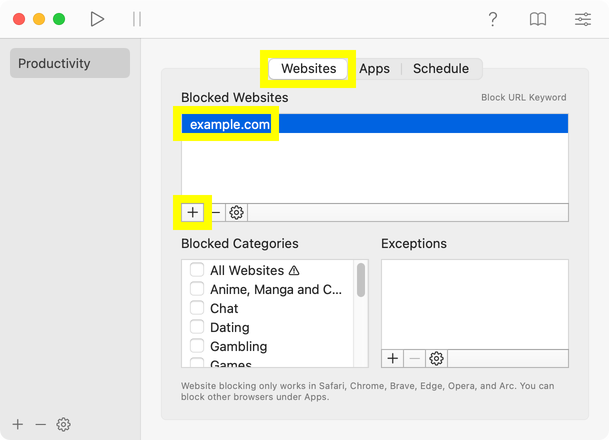
- Enter the website you want to block and confirm by pressing the Enter key (⏎). If you’d rather add a complete list of websites instead of entering them manually one by one, follow the steps described in this guide: Copy and paste website lists.
- Optional: If desired, enable the pause feature1 in 1Focus while blocking is still inactive.
- Click the tab
Schedule, and choose when blocking should be active:
- Start a block right away (one-time block) under “Quick Start”, or
- Set a schedule (recurring block):
- Click the “+” button under “Schedule”, then adjust the “Start” time, “End” time, and the frequency under “Repeat”.
- Test your settings before closing the 1Focus window and make necessary adjustments. Try accessing a website that should be blocked. When a website is blocked by 1Focus, you’ll see the 1Focus arrow icon along with a motivational quote.
- Confirm the block by closing the 1Focus window.
Keep in Mind
- You can adjust newly created blocking events in the 1Focus schedule until you confirm them by manually closing the 1Focus window using the red “X” or orange “-” in the top-left corner. Once confirmed, a green light indicates the blocking event is active.
- Before you close the 1Focus window, test your settings by trying to open a blocked page. Keep the window open until you are satisfied with your blocks. Until you close the window, you can preview, change, or delete events as needed.
Website Blocking Applies Automatically Across Supported Browsers
- For example, if you add
netflix.comto your blocked websites list, 1Focus blocks Netflix in all supported browsers installed on your Mac.
Website Blocking and App Blocking Are Separate
- If you add a website under “Blocked Websites,” 1Focus blocks that site across supported browsers.
- If you add a browser (for example, Safari or Google Chrome) under “Apps,” 1Focus blocks the entire browser (not just one website).
In summary:
- To block specific websites, add them under “Websites.”
- To block an unsupported browser, add that browser under “Apps.”
Advanced Features for Enhanced Website Blocking
1Focus offers a free plan that lets you block for up to 6 hours at a time (with unlimited sessions). If you need longer blocks and additional options, 1Focus Pro may be a better fit.
Here are some advanced features:
- Whitelist: Useful if you want to block all websites except the specific ones you need.
- Block websites by category: Restrict access to entire categories of websites.
- Block keywords in URLs: Prevent access to sites that contain specific keywords in their URLs.
- Schedule multiple block lists: Create different block lists for different situations.
Try 1Focus Pro free for 14 days. $1.99/month or $9.99/year after. Wondering why a subscription model?
Troubleshooting
If website blocking is not working as expected, check the list below:
- Confirm the block by closing the 1Focus window.
- Verify that the website address is spelled correctly.
- Block durations longer than six hours require 1Focus Pro.
- Use a supported web browser. 1Focus can block websites across Safari, Chrome, Brave, Edge, Opera, and Arc. You can block unsupported browsers under 1Focus → Apps.
- Grant permission to block websites.
- Update macOS.
- Restart your Mac.
- Uninstall 1Focus, permanently delete it from the Trash (important), and reinstall it from the Mac App Store. No data is lost.
Additional help:
- Schedule block sessions.
- Prevent bypassing blocking.
- Ensure 1Focus starts automatically at login.
- Fix unexpected blocking.
- Fix 1Focus closing randomly.
- Manage website access in 1Focus.
For help, contact support.
Recommended Guides
- How to block an app on Mac: Learn how to block apps on your Mac using 1Focus.
- How to block XXX: Learn what XXX content is, why it can be harmful, and how to block it on your Mac using 1Focus (including category blocking, URL keyword blocking, and an allowlist).
- How to block keywords in the URL: Learn how to block specific keywords in website URLs using 1Focus.
